If your are looking for a way to insert TIMESTAMP or date/time to a cell then this tutorial is for you. We’ll discuss multiple ways of inserting timestamp as well as the associated caveats.
Table of Contents
Using Keyboard Shortcuts
Use the below Keyboard Shortcuts to insert Date, Time and Date Time into Cells. Simply Select the cells where you need to insert and execute these shortcuts.
Date: CONTROL + :Time: CONTROL + SHIFT + :TimeStamp: CONTROL + ALT + SHIFT + :Just executed it all at once and it works pretty flawlessly
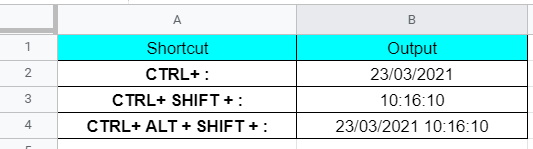
Note:
- The above method inserts static Date Time Values, i.e. they wont change if values in other cells changes.
- The above methods is not scalable and will have to be applied one cell at a time
Using Google Sheet Functions
There are multiple Functions provided by Google sheet to help insert date time values. Keep in mind that these functions are volatile, i.e. they will be recalculated and updated with any change made to the spreadsheet.
TODAY() Returns the current Date. NOW() returns the current TimeStamp.

Now, lets have the test of volatility. I am making changes to a random cell and we can see the time getting updated. Funny thing is if i open this sheet tomorrow, the date cell, B2 will get updated as well.

In case you want to avoid this behavior then simply copy the cells(B2:B3 in out case) and paste them back as values. This action will rid the cell of any formulas and just preserve a static output.

Using Google App Script
All the methods discussed till now have limilations of their own. The shortcut method is just not scalable and the formula method though partially scalable has volatility issues.
Fortunately, we can use google app script to overcome both the challenges and make the entire process truly automated and scalable.
You can follow the below links where this solution is mentioned in greater detail.
- http://blog.danwin.com/how-to-automatically-timestamp-a-new-row-in-google-sheets-using-apps-script/
- https://sheetswithmaxmakhrov.wordpress.com/2018/02/19/how-to-auto-insert-timestamp-in-google-sheet-multi-purpose-script/
That’s it on this topic. Keep browsing SheetsInfo for more such useful information 🙂
