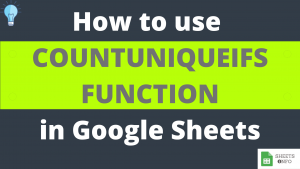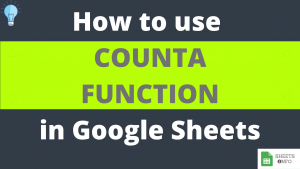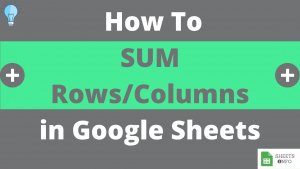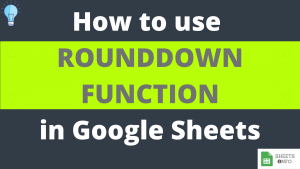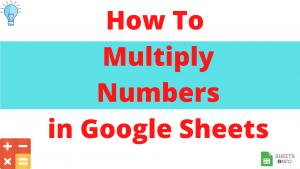Google Sheets offers a suite of useful and unique features, GOOGLETRANSLATE Function being one of them. This will help us translate any text input to multiple different languages. Something like below:-

This can be very useful if you are dealing with multiple-clients across different geographies, or simply are learning a new languge.
So lets begin.
Table of Contents
Purpose
GOOGLETRANSLATE Function helps to translate a text input from one language to another.
Syntax and Parameter Definition
Below is the Syntax of GOOGLETRANSLATE Function:
=GOOGLETRANSLATE(text, [source_language, target_language])Parameter Definition:-
- text:- the text which needs to be translated. Can be a cell number like “A2/C10/B5” etc or a direct input like “cat, train, dog” etc
- source_language:- two letter language code of input text like “en” for English, “fr” for French, “ko” for korean. You can also add “auto” for enabling auto-detection of the language. It’s an optional entry. Default value is “auto”.
- target_language:- two letter language code of the final output language. It’s an optional entry. Default value if system language.
Key Points to Note:
- Visit this link to get mapping for 2 digit language codes
- If Source_language is empty then target_language should be left empty as well and vice-versa
Expected Output
As mentioned before GOOGLETRANSLATE Function translates from one language to another. Hence, if we supply an input text we get a translated output as a result.
=GOOGLETRANSLATE(B2,"en","fr")
Examples
Follow the below steps to translate from one language to another in Google Sheet
- Prepare the input text which requires translation
- Find out the two digit language code for both source and target language using this link
- Apply GOOGLETRANSLATE Formula using input text and language code
- Get the final result
We will be using the above principles to apply GOOGLETRANSLATE Function in the below examples.
Translation of Simple Words
In the below example we have taken multiple random works and translated it to FRENCH from ENGLIGH.
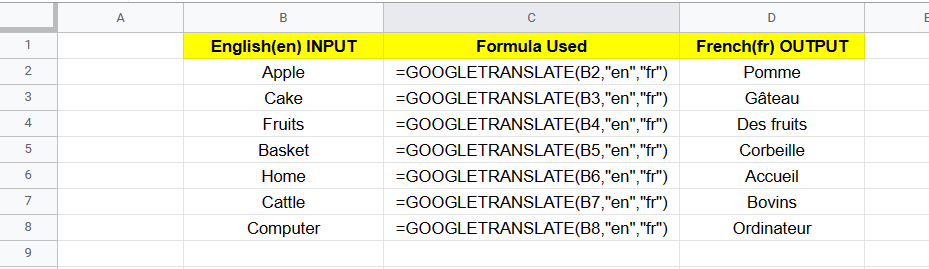
In the above example if i want to now translate to Spanish, we’ll replace “fr” by “es”.
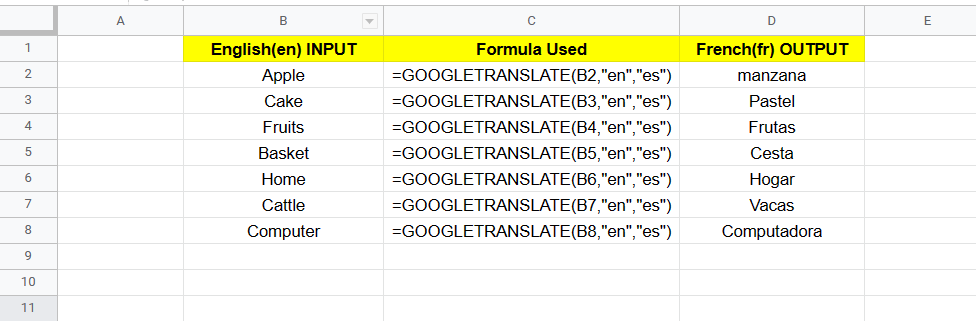
Translation of Sentences
Using the GOOGLETRANSLATE Function you can not just translate words but whole sentences as well. The principles remain the same. Below are some examples.

Visual Demo of GOOGLETRANSLATE Function
Before we end here is a sample visual demonstration of GOOGLETRANSLATE Function in action.

That’s it on this topic. If you face any issues in implementing the above methods then leave a comment down below. Keep browsing SheetsInfo for more such useful information 🙂