Invoicing is an fundamental operation for all businesses. Consequently, you’ll find every business having a standard invoice template(or billing template).
If you are newly setting up your business and looking for couple of handy invoice templates to use then this article is for you. Using these templates you can generate invoices for your day to day businesses transactions.
So, lets begin.
Table of Contents
Free Resources
Before we begin, feel free to grab a copy of the templates discussed in this tutorial in your personal Google Drive.
Invoice Template – Google Sheet
Invoice Template #1 from Template Gallery
In the below steps we’ll show how to import free invoice template provide by Google Sheet in the Template Gallery.
1. Open Google Sheets. A page like below should open.

2. Click on “Template Gallery” present in top right corner.
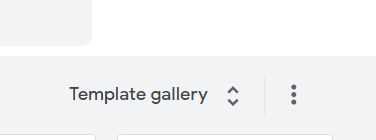
3. A whole list of free templates opens should open-up. Something like below:-

4. Now, Scroll down to the “Work” section and click on “Invoice”.
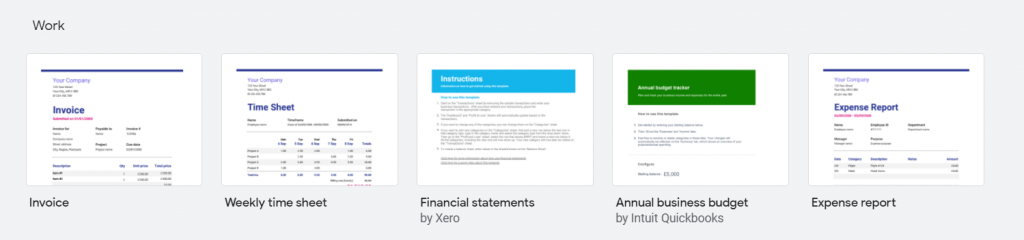
5. Below Sheet should open up. As you can see we a ready-made template which can be edited as per our use.

To work with such a template, you’ll need to edit the default information with the actual information you wish to have. Like below.
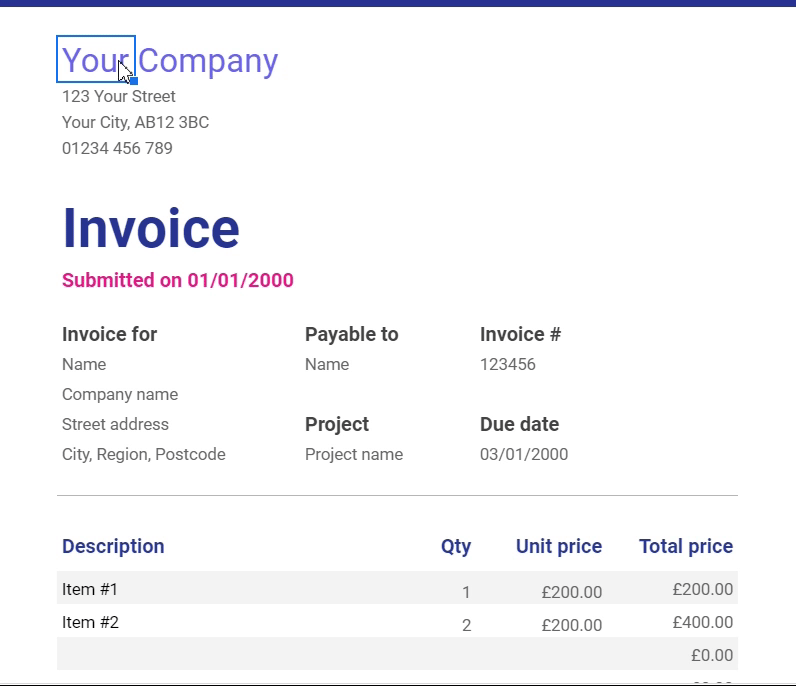
Similarly, edit the other fields too. You’ll observe that several fields like “Total Price” are dynamic and will automatically update with the Quantity and Unit Price provided by you.

Other Custom Invoice Templates
If the first option wasn’t lucrative, then we have more templates to suit your needs. Remember, in order to use either one of them, you’ll have to:
- Create a local copy of the template to your personal Google Sheet account
- Edit the required fields like company name, invoice date, due date, unit price and number of units
- Add your company logo if necessary
You’ll find most of these templates to also have facilities like dynamic calculation of total price.
Invoice Template #2
If you are a small business and looking for a simple template to serve your customers then this is good format to use.
It has all the basic elements required for an Invoice. As an addon, you can also add the company logo over the top.

Invoice Template #3
This format has exactly similar features and functionality as the previous one. Though, the designing is more formal.

Invoice Template #4
This template is slightly advanced compared to the previous one. It has new elements like discount section, handling/shipping charges . This makes it very suitable for someone who might be running an E-commerce store.

That’s it on this topic. If you still have any questions, on using the above templates then feel free to drop a comment below. Keep browsing SheetsInfo for more such useful information 🙂




